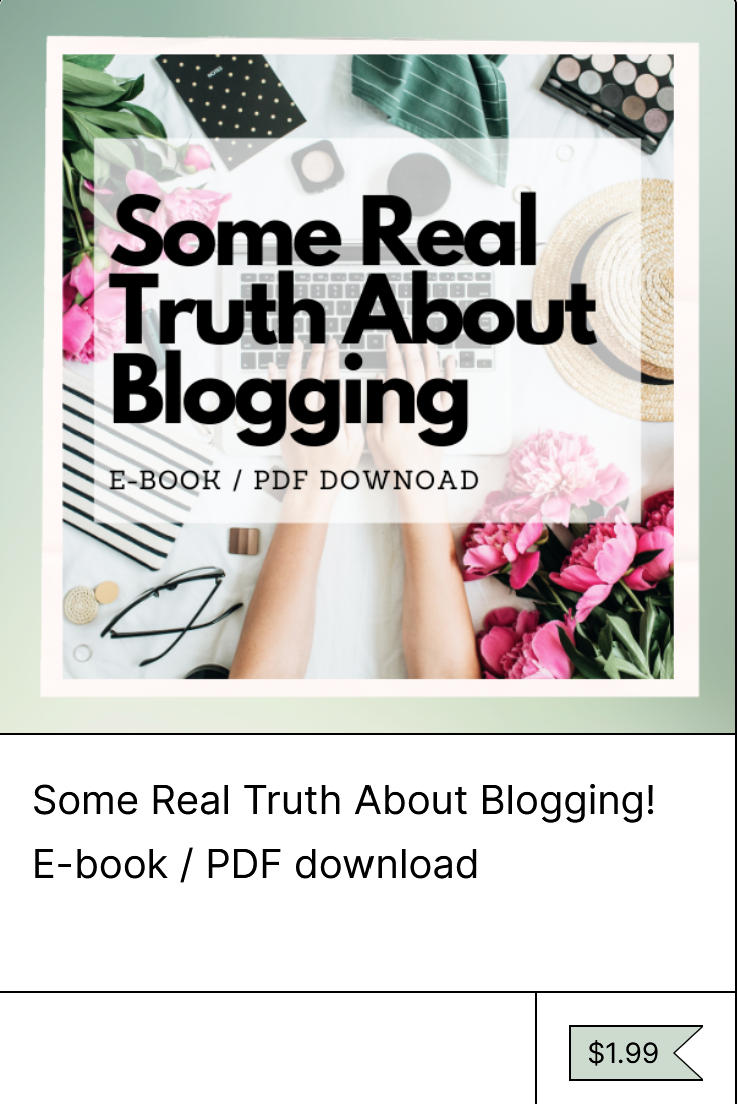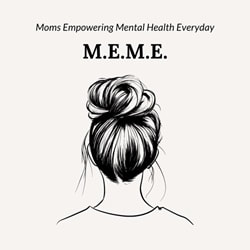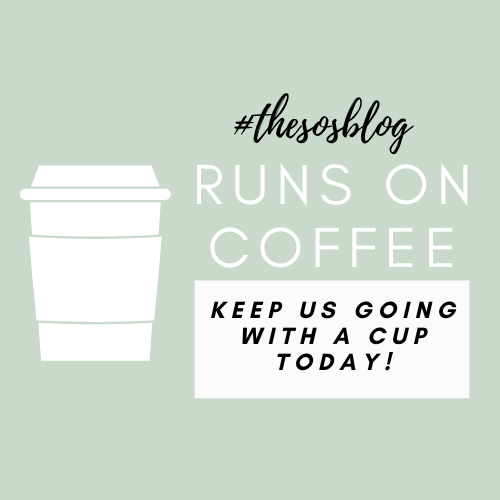#thesosblog contains affiliate links and may earn a small commission from qualifying purchases.
Weebly has a super easy icons to drag and drop into my post, my dilemma was how to create a specific url that would share directly to individual social media platforms.
Getting the url for my post = easy. Having that url point directly to Facebook, Twitter, Pinterest or any other social platform was not so easy to figure out until... I discovered Share Link Creator! A FREE simple solution that allows me to create clickable links to share directly to social media! A Share Link Generator is the key.It's HERE! How to Set Up Instagram Social Share Links!
Click on the picture or follow this LINK for your FREE PDF guide How to Set Up Instagram Social Share Links for your blog posts! You can also PIN THIS for later.
More Posts You Might Enjoy!
4 Comments
3/24/2022 04:18:44 am
I very much appreciate it. Thank you for this excellent article. Keep posting!
Reply
9/2/2023 03:16:58 am
This article is a goldmine of social media insights! It's a captivating read that offers actionable tips and trends, making it a must-read for anyone navigating the ever-evolving world of social media. Thank you for sharing this valuable knowledge!
Reply
Leave a Reply. |
|
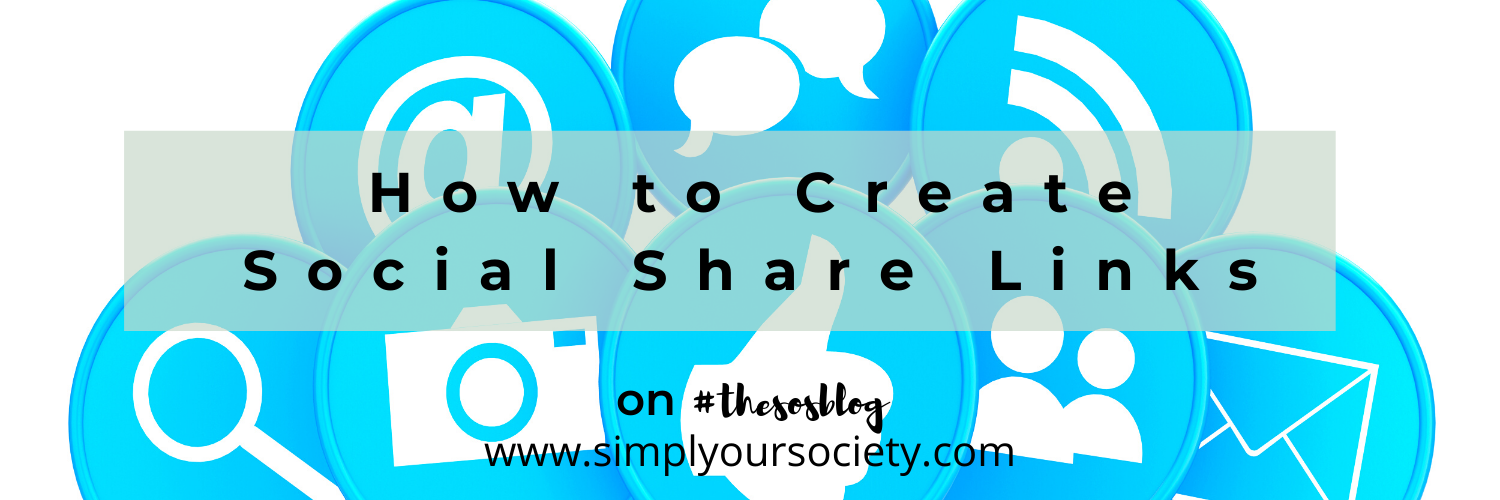


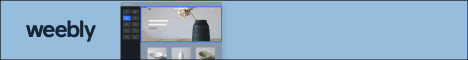
 RSS Feed
RSS Feed